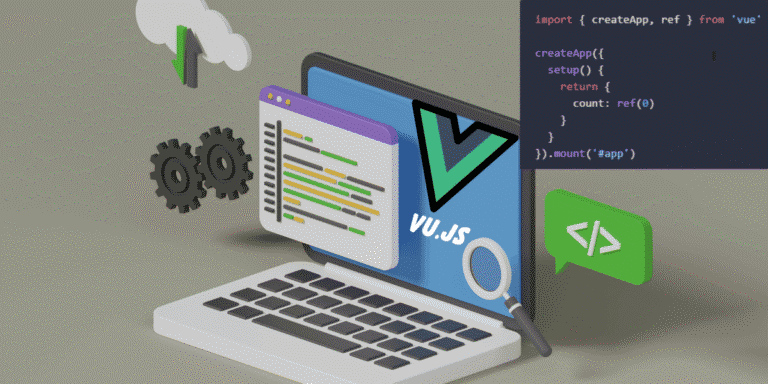Contact us : contact@digitechgenai.com
Introduction
In today’s fast-evolving technological landscape, cloud-native development has become a game changer. It offers unparalleled scalability, flexibility, and efficiency, enabling businesses to meet the ever-growing demands of the digital world. Spring Boot, a prominent framework in the Java ecosystem, plays a pivotal role in facilitating cloud-native development. This article explores the synergy between Spring Boot and cloud-native development, providing practical insights and examples to help you build robust, scalable applications.
Understanding Cloud-Native Development
Cloud-native development refers to the practice of building and running applications that exploit the advantages of cloud computing delivery models. It involves designing applications to be resilient, scalable, and dynamically managed. Key characteristics of cloud-native applications include
- Microservices Architecture: Breaking down applications into smaller, independent services that can be developed, deployed, and scaled individually.
- Containers: Using containerization technologies like Docker to package applications and their dependencies for consistent deployment across environments.
- Continuous Delivery and DevOps: Implementing continuous integration and continuous deployment (CI/CD) pipelines to automate the deployment process and ensure rapid delivery of updates.
- Dynamic Orchestration: using tools like Kubernetes to manage, scale, and orchestrate containers across a distributed infrastructure.
Cloud-Native Development Flow
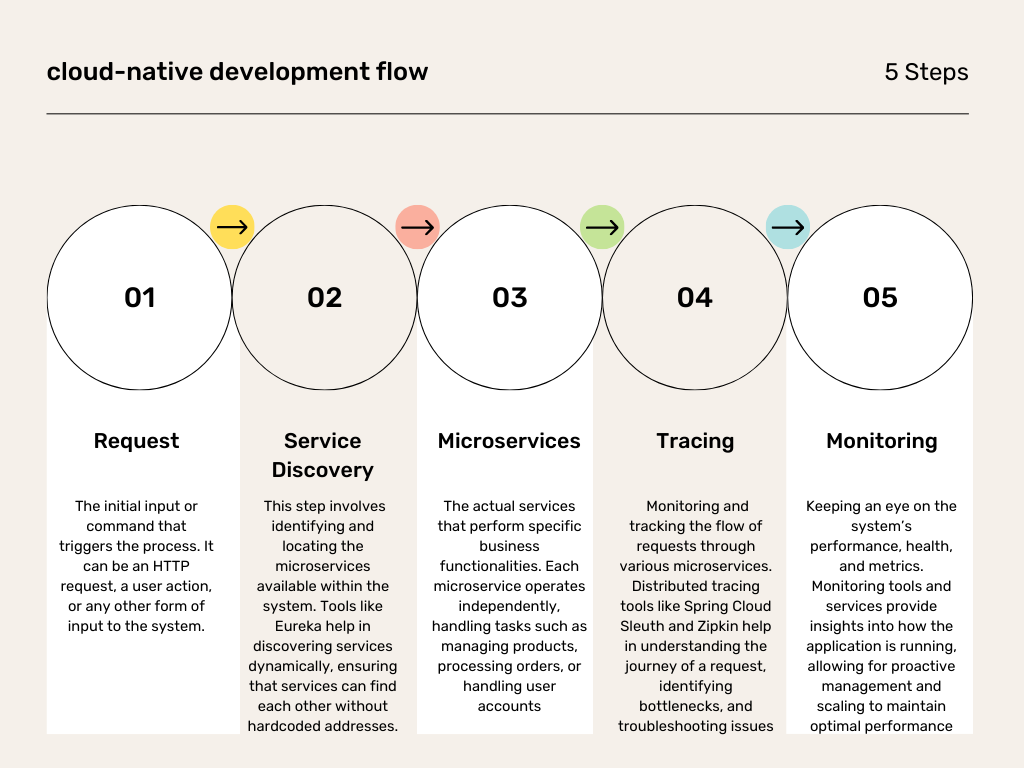
Why Spring Boot for Cloud-Native Development?
Spring Boot simplifies the development of production-ready applications by providing a suite of out-of-the-box features and integrations. Its compatibility with microservices, ease of configuration, and powerful ecosystem make it an ideal choice for developers.
Setting Up a Cloud-Native Spring Boot Project
To start, create a new Spring Boot project using Spring Initializr or your preferred IDE. Ensure you have the following dependencies in your pom.xml
<dependencies>
<dependency>
<groupId>org.springframework.boot</groupId>
<artifactId>spring-boot-starter-web</artifactId>
</dependency>
<dependency>
<groupId>org.springframework.boot</groupId>
<artifactId>spring-boot-starter-actuator</artifactId>
</dependency>
<dependency>
<groupId>org.springframework.cloud</groupId>
<artifactId>spring-cloud-starter-netflix-eureka-client</artifactId>
</dependency>
<dependency>
<groupId>org.springframework.cloud</groupId>
<artifactId>spring-cloud-starter-config</artifactId>
</dependency>
<dependency>
<groupId>org.springframework.cloud</groupId>
<artifactId>spring-cloud-starter-zipkin</artifactId>
</dependency>
</dependencies>
Building Your First Microservice with Spring Boot
Let’s create a simple microservice that provides a greeting message. First, set up a REST controller:
@RestController
public class GreetingController {
@GetMapping("/greet")
public String greet() {
return "Hello, Cloud-Native World!";
}
}
This basic controller exposes a /greet endpoint that returns a greeting message.
Implementing Service Discovery with Eureka
Service discovery is crucial for microservice architecture. Spring Boot’s integration with Netflix Eureka simplifies this process. Add the Eureka client dependency to your project and configure the application properties
spring.application.name=greeting-service
eureka.client.serviceUrl.defaultZone=http://localhost:8761/eureka/
Ensure your application is annotated with: @EnableEurekaClient
@SpringBootApplication
@EnableEurekaClient
public class GreetingServiceApplication {
public static void main(String[] args) {
SpringApplication.run(GreetingServiceApplication.class, args);
}
}Centralized Configuration with Spring Cloud Config
Managing configuration centrally is vital for cloud-native applications. Spring Cloud Config provides a centralized configuration management solution. Create a configuration repository and store your configuration files there. Add the Spring Cloud Config dependency to your project and configure it in your application properties:
spring.cloud.config.uri=http://localhost:8888Ensure your application is annotated with @EnableConfigServer (for the Config Server) or @EnableConfigClient (for the client application).
Distributed Tracing with Spring Cloud Sleuth and Zipkin
Distributed tracing helps monitor and troubleshoot microservices. Spring Cloud Sleuth and Zipkin provide robust tracing capabilities. Add the necessary dependencies to your project and configure the application properties:
spring.zipkin.base-url=http://localhost:9411
spring.sleuth.sampler.probability=1.0Containerizing Spring Boot Applications with Docker
Docker simplifies the deployment of cloud-native applications by packaging them into containers. Create a Dockerfile for your Spring Boot application:
FROM openjdk:11-jre-slim
VOLUME /tmp
COPY target/greeting-service-0.0.1-SNAPSHOT.jar app.jar
ENTRYPOINT ["java","-jar","/app.jar"]Build and run your Docker image:
docker build -t greeting-service .
docker run -p 8080:8080 greeting-serviceOrchestrating Containers with Kubernetes
Kubernetes automates the deployment, scaling, and management of containerized applications. Create a Kubernetes deployment and service file for your Spring Boot application:
apiVersion: apps/v1
kind: Deployment
metadata:
name: greeting-service
spec:
replicas: 3
selector:
matchLabels:
app: greeting-service
template:
metadata:
labels:
app: greeting-service
spec:
containers:
- name: greeting-service
image: greeting-service:latest
ports:
- containerPort: 8080
---
apiVersion: v1
kind: Service
metadata:
name: greeting-service
spec:
selector:
app: greeting-service
ports:
- protocol: TCP
port: 80
targetPort: 8080
type: LoadBalancerDeploy your application to Kubernetes:
kubectl apply -f deployment.yaml
kubectl apply -f service.yamlMonitoring and Scaling Cloud-Native Applications
Monitoring and scaling are essential aspects of cloud-native development. Spring Boot Actuator provides valuable insights into your application’s health and metrics. Configure Actuator endpoints in your application properties:
management.endpoints.web.exposure.include=*
management.endpoint.health.show-details=alwaysUse Kubernetes’ auto-scaling capabilities to scale your application based on resource usage:
kubectl autoscale deployment greeting-service --min=1 --max=10 --cpu-percent=80Managing Dependencies with Spring Cloud
Spring Cloud simplifies managing dependencies and integrating with external systems. It provides various tools and libraries to support cloud-native development:
- Spring Cloud Gateway: A powerful gateway solution that enables routing, monitoring, and security for microservices.
- Spring Cloud Netflix: Integrations with Netflix OSS components, including Eureka, Hystrix, and Ribbon, for service discovery, fault tolerance, and load balancing.
- Spring Cloud Security: Security solutions for cloud-native applications, including OAuth2 and JWT support.
Best Practices for Cloud-Native Development with Spring Boot
- Design for Failure: Expect and design for failures. Implement robust error handling and fallback mechanisms.
- Automate Everything: Automate the build, deployment, and monitoring processes using CI/CD pipelines.
- Use Infrastructure as Code (IaC): Define and manage your infrastructure using code, ensuring consistency and repeatability.
- Leverage Observability: Implement logging, monitoring, and tracing to gain insights into your application’s performance and health.
- Ensure Security: Implement security best practices, including authentication, authorization, and data encryption.
In this case study, we’ll build a simple e-commerce platform using Spring Boot and cloud-native development principles. Our goal is to create a scalable, resilient, and efficient application that can handle high traffic and provide a seamless user experience.
Case Study: A Real-World Example
Let’s look at a real-world example to illustrate the power of Spring Boot and cloud-native development. Consider an e-commerce platform that needs to handle high traffic, scale dynamically, and ensure high availability.
The platform can be broken down into microservices, such as:
- Product Service: Manages product information and inventory.
- Order Service: Handles order creation, processing, and tracking.
- Payment Service: Manages payment processing and transactions.
- User Service: Handles user registration, authentication, and profile management.
Each microservice can be developed using Spring Boot and deployed as a Docker container. Kubernetes can be used to orchestrate and manage the containers, ensuring scalability and high availability. Spring Cloud Config can manage the configuration of all microservices, while Spring Cloud Sleuth and Zipkin provide distributed tracing and monitoring.
For complete details of case study, Navigate Here
Conclusion
Cloud-native development with Spring Boot allows you to build scalable, resilient, and efficient applications. By using microservice architecture, containerization, service discovery, centralized configuration, distributed tracing, and orchestration tools like Kubernetes, you can create powerful cloud-native applications. Start experimenting with these concepts and tools to unlock the full potential of Spring Boot in your cloud-native journey.
To know more about the courses, refer to : Courses